Download from
Play Store
The Report feature is your tool to help keep the Parivar app a safe and respectful space for everyone. If you come across any posts that seem inappropriate, offensive, or against community guidelines, you can report them easily. Your reports help to take action and maintain a positive environment for all members.
Let us be grateful to people who make us happy; they are the charming gardeners who make our souls blossom