Download from
Play Store
All of us are mostly aware of the notifications that show up on our screens whenever any message, update, or alert is sent by the mobile application. The same feature is provisioned with the Parivar App. By keeping the notification ‘ON’ and permitting the app to display messages from your smartphone settings > notification settings. You’ll then be notified whenever any update happens with the app.
This notification can be regarding anything – new posts, likes on posts, wishes arrived, requests accepted by a committee member, event updates, reminders of a meeting, etc. It's something that enhances your interaction with the community by making sure you’re notified whenever anything ‘new’ is available to view.
Let us be grateful to people who make us happy; they are the charming gardeners who make our souls blossom