Download from
Play Store
Feedback is a crucial feature of Parivar App whose core value is to enhance community relationships and improve social experiences. When your community has some way for open sharing of thoughts, ideas can be exchanged easily, issues are resolved, and valuable decision-making happens. It all leads to a better social relation and makes the community thrive.
Since the Parivar App is based on the idea of bringing the community closer, feedback had to be an important feature. Sharing feedback to the community committees ensures needs and expectations are met and a healthy community carries forward.
The most important thing in the world is family and love.