Download from
Play Store
The Facility feature provides a simple way to list, search, and manage various amenities available within the community, such as event venues, meeting halls, and more. Community members can use this feature to find the facilities they need and view their details. To book a facility, members must directly contact the respective owner or admin to complete the booking process. Community admins can easily add new facilities or update the existing list. This feature helps community members quickly find and access facilities as per their requirements.
Let us be grateful to people who make us happy; they are the charming gardeners who make our souls blossom