Download from
Play Store
Find answers to common queries about Parivar App. If you need further assistance, feel free to reach out, we’re here to help!
Parivar app is a community and family management platform that helps you stay connected with your family and community, manage events, share updates, and maintain important records, all in one place.
Yes! Parivar app offers a completely free version with essential features.
Parivar app is designed for families, communities, and organizations that want to stay connected, manage events, and share important updates easily. It can be a neighborhood community, sports community, tech community, extended family group, or anything you want it to be.
You can sign up using your email or phone number. Simply download the app, follow the registration steps, and start managing and engaging with your family or community.
Absolutely! We use advanced encryption and security measures to ensure your data remains private and protected.
Yes, you can reset your password in the ‘Setting’ section under ‘Password’. You can enter a new password and on clicking change, the password will be reset.
Yes, you can delete your account from the settings menu. However, please note that this action is permanent and cannot be undone, after 30 days of deleting your account.
You can invite family and community members using their phone number or email. Once they accept the invitation, they will be added to your family group.
Yes! You can manage multiple family groups and communities separately within the Parivar app.
You can post updates, create photo albums, and messages directly in your family group and communities. Members will receive notifications when there’s something new.
Yes, you can schedule family events, set reminders, and send invitations to all members.
Parivar.app includes features such as Family tree creation, Event & task management, Photo Album, Matrimony, Birthday reminders, Member and Business Directory, Polls, Feedback, Discussion, Request, Report, Group Chat, and more.
Yes, you can adjust your notification settings to receive updates for specific activities like events, messages, or reminders.
Yes, you can create polls and gather feedback from family and community members.
You can access step-by-step guides in the PDF attachments available on each feature’s page. Simply download them for detailed instructions.
You can reach us via email at [email protected] or call us on (+91) 99988 50409 for assistance. You can also connect with us on WhatsApp - https://wa.me/919998850409.
You can report issues or suggest features through the app’s support section or email us at [email protected].